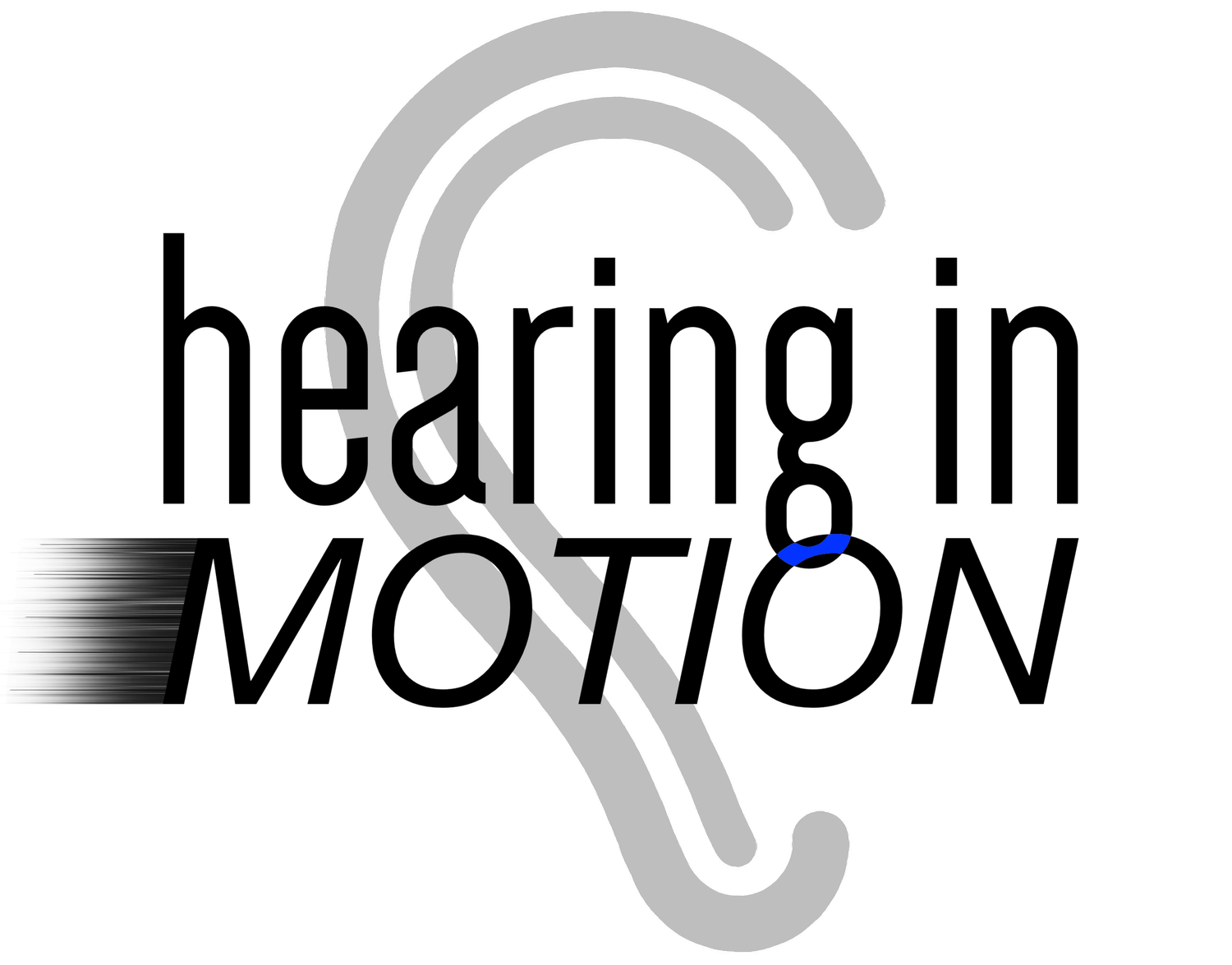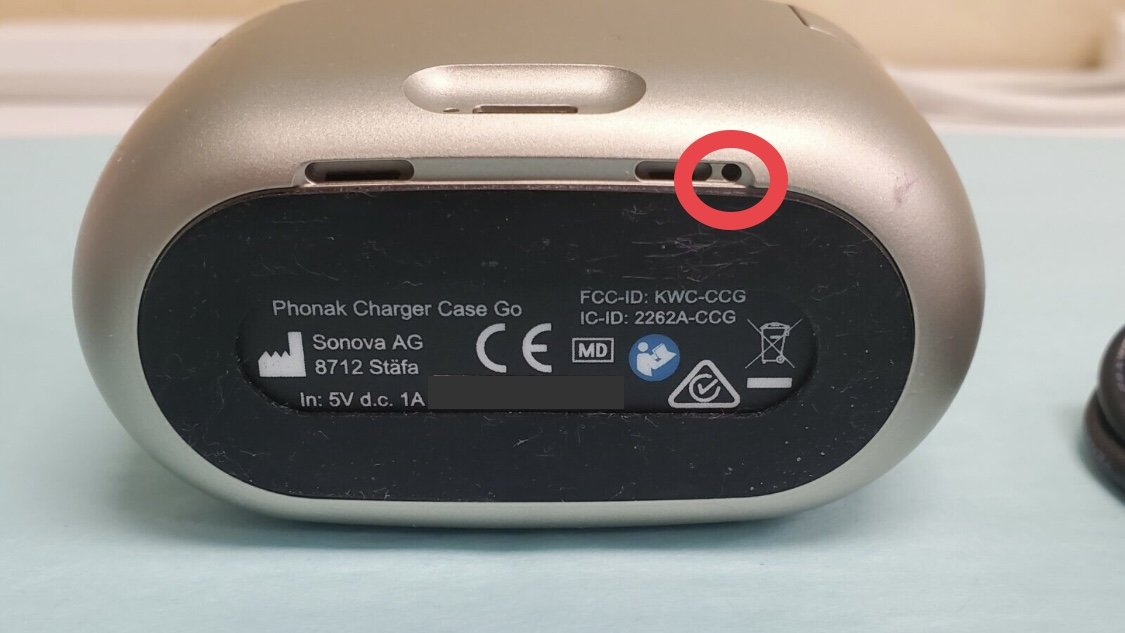If you find yourself with a Phonak Charger Case Go that seems to have stopped working, often a quick reboot is all that is needed. To begin:
Ensure the hearing aids are equipped with clean domes and wax guards. (learn how)
Ensure the little hearing aid wells in the charger are clean.
Ensure the battery contacts on the hearing aids are clean.
Plug the Charger Case in to your power supply.
Gather a small paper clip, earring post, or a SIM card tool. (Avoid using a needle)
Locate the very small round button hole at the bottom of the charger case (see image)
With the charger case plugged in, using your tool of choice, press the reset button and hold for 10 seconds*, the lights under the lid will begin to flash red and green, unplug the power supply, replace the power supply. You’ll see the normal green charging indicator at this point.
*The reset button will click when properly pressed, it can be felt and heard.
💡Did you know? Rechargeable cases, and hearing aids contain a battery memory. This piece of smart tech keeps the devices batteries in good health, and serves their long life. Occasionally the memory can become full and need a reboot. The good news is, Phonak allows the user to perform the reset. Eliminating the need for a lengthy repair process.