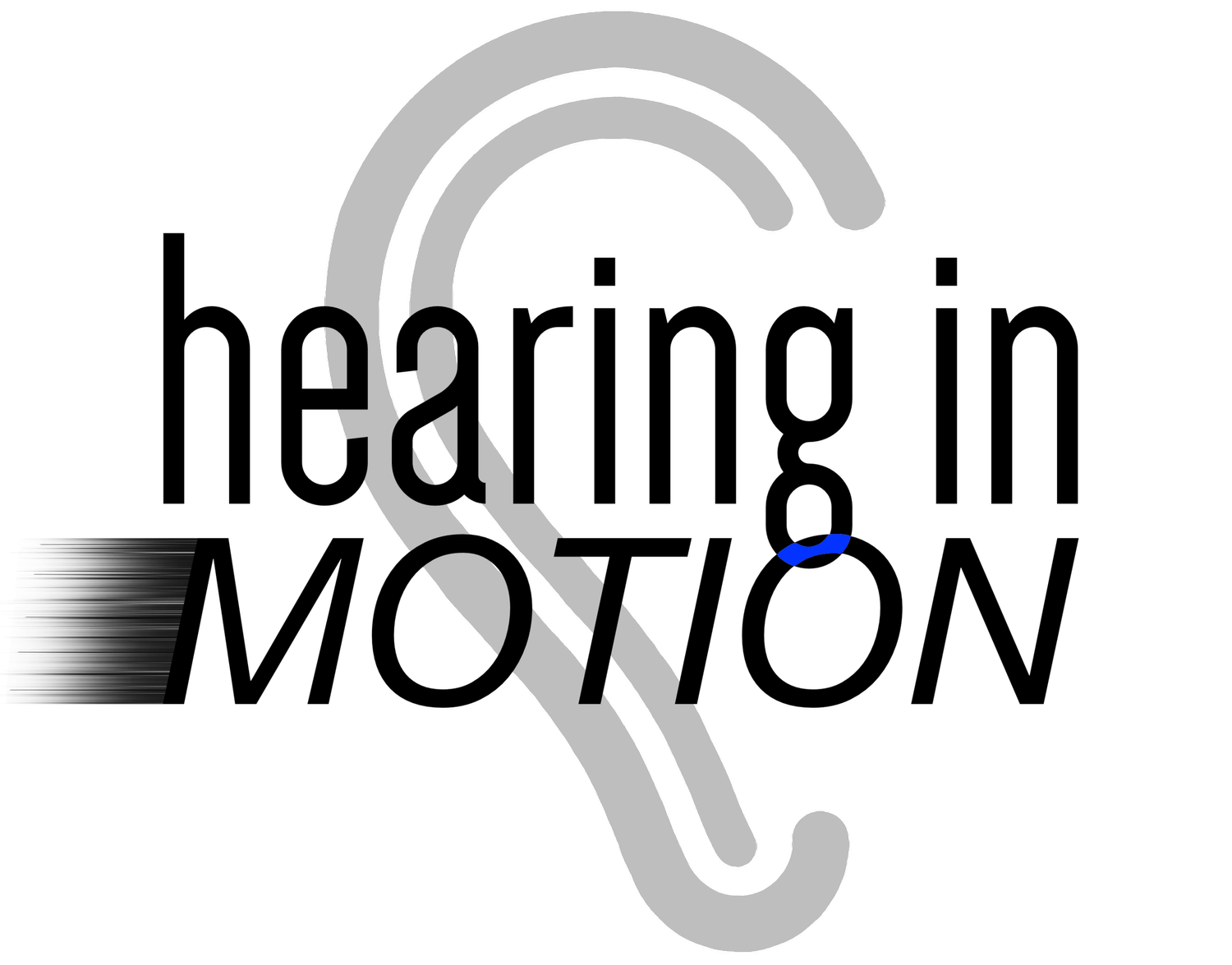The problem: While in the charger the hearing aid light doesn’t blink, or continues to flash red after sufficient time in the charger. Or perhaps it works, but with a shortened run time.
If you’ve experienced any of the above, a battery reboot might help. First, you’ll need to replace the dome and wax guard. If you need help, you can view a how to video, here.
Battery reset instructions:
Press and hold the volume down button for 20 seconds.
Quickly place the hearing aid in the charger for 60 seconds.
If the light blinks green, it’s ready to use, but it may blink yellow or red indicating more time in the charger is needed.
💡 Tip: A blinking red light means the battery is low, but its receiving a charge and will change to yellow and then green when fully charged. A solid red light means there is an error with the battery that requires factory maintenance.